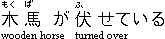 "
becomes:
"
"
becomes:
"
 "
"
You can delete these additional characters if you must, but first consider that others not as fluent as you may wish to use all or parts of the documents that you write, and they might greatly appreciate the annotations.
Copyright © 1996 Apropos, Inc.