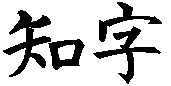 ScWeb
Smart Characters Web Browser User's Guide
ScWeb
Smart Characters Web Browser User's Guide 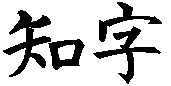 ScWeb
Smart Characters Web Browser User's Guide
ScWeb
Smart Characters Web Browser User's Guide This page is destined to become the Table of Contents for the ScWeb Web Browser. It will start out with an introduction, installation notes, and frequently asked questions.
In an effort to overcome the disadvantages of Hooking Windows to display Chinese and Japanese on a non-far east windows system, Apropos is developing a new web browser that uses Smart Characters for Windows (build 33 or higher) to render Chinese and Japanese text and graphics. ScWeb converts a web page to the Smart Characters format, then sends it to Smart Characters (an OLE server) to render. Smart Characters produces a metafile, and returns it to the browser, which then displays the Chinese characters, English text, and graphics. The advantage of this system is that the page can be quickly accessed in Smart Characters (using File | Recent File 1) for conversion, annotation, translation, or editing as text. In addition, the links in the web (html) document become Smart Characters hypertext hot buttons, capable of launching any browser to explore the link at a later time.
During the initial development (real soon now: bookmark this page and check back periodically) and alpha release stages, the software is free. So far, documentation is minimal (this is it). Click here to download the latest executable (when available).
If you do not have Smart Characters installed on your system, ScWeb will still function as a text mode browser, which is handy for quickly navigating the web.
You will need to obtain and install native fonts, available as links on the List of Files to Download linked on the Customer Service page.
While you are waiting for the next version or build ScWeb to be released, you can use any browser to save and Smart Characters to import pages by following the steps in Importing Text.
See the Smart Characters brochure and product list.
Copyright © 1996 Apropos, Inc.