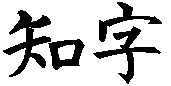 Product Comparison
Product Comparison
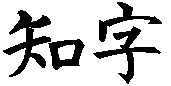 Product Comparison
Product Comparison
This topic compares Smart Characters version 2.9 for Students with Smart Characters for Windows. Smart Characters for Students is the DOS parent of Smart Characters for Windows. It supports the annotations and cross-reference tools included in SCfW, and is itself compatible with Windows: you can launch it by clicking its own icon, or by selecting Smart Characters files in the Windows File Manager. You can export Chinese character text as bitmap graphics to the Windows clipboard (and into most windows applications) using either the Windows DOS Box System menu, or the optional Clipboard driver.
Version 2.9 requires DOS 3.3 or higher, at least two 720k disk drives (or a hard disk and a floppy disk), CGA, EGA, VGA, or Hercules video graphics, and an Epson FX80, LQ850, or HP Laserjet compatible graphics printer. A mouse is handy but not required. An ideal system would be an AT style system with 640k memory and a hard disk, or enough memory for a RAM disk. Some features that are standard in the Windows version are optional 2.9 accessories (e.g., the 24 point combined font, high resolution video, and clipboard drivers). Although printing not as simple as the Windows version, 2.9 print quality is excellent using the accessory 48 point bitmap font.
You can upgrade to Smart Characters for Windows in the future by paying the difference in cost between the Student and Windows version, plus the cost of the new materials that are sent to you.
Consider purchasing or upgrading to Smart Characters for Students 2.9 if you require:
See also the Smart Characters product list for a list of accessories, and the Smart Characters Order Form.
Copyright © 1996 Apropos, Inc.