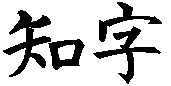 Asian Language Word Processing
Asian Language Word Processing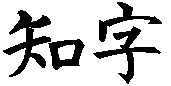 Asian Language Word Processing
Asian Language Word ProcessingWe almost take for granted the ease of entering English text merely by pressing ("typing") a key for each letter we wish to use. Using a Japanese or Chinese word processor is far more difficult, because Chinese hanzi and Japanese kanji can not be entered in one step. Consequently, Asian language word processors have to devote considerable resources just to the problem of text entry.
The fastest way to enter Japanese or Chinese text is phonetically, which is similar to English text entry, only with an additional step.
Phonetic spellings are entered one of two fashions. In one the user types on a keyboard which maps the standard letter keys to native letters. The Japanese hiragana and katakana keyboard is standard, while bopomofo uses any of a variety of mappings. Even with key labels, learning a new keyboard is not so easy, even for native speakers.
The more popular method is to type in romaji or pinyin, and let the front end processor convert the roman keys to hiragana (or katakana) or bopomofo. In this instance, phonetic spellings are entered using the English alphabet according to the phonetic rules of Japanese romaji or Chinese pinyin.
The keystrokes are automatically displayed on the monitor in Chinese or Japanese writing. For example, when Japanese romaji is entered, the monitor displays Japanese hiragana. Chinese pinyin can similarly be used to input Chinese bopomofo, or by itself. Remember, both hiragana, bopomofo, and pinyin are phonetic syllabaries, and simply represent the phonetic pronunciations Japanese or Chinese words.
These phonetic renditions are then converted, either automatically or by the user, into Chinese characters (kanji or hanzi).
Regrettably, the large number of words with the same pronunciation (homonyms) in Chinese and Japanese makes this an errorprone process. Although several different words may be pronounced the same, they have different meanings and are represented by different Chinese characters. Thus when the computer or the user selects a Chinese character based on its pronunciation (its phonetics), mistakes are likely to happen. Usually, substantial time is spent during Asian language word processing to check and correct the Chinese characters selected by the computer.
When a phonetic spelling is converted to kanji during text entry, one of a number of kanji having the same pronunciation must be selected. Although a native speaker is able to determine whether the proper character was selected, a nonnative speaker may need to refer to dictionaries or other materials.
Smart Characters accelerates kanji and hanzi selection from among homonyms by displaying each distinct kanji or hanzi along with its English translation, eliminating the need for further research.
Calligraphy is a primary part of Japanese and Chinese education. At an early age, Chinese and Japanese children learn to draw characters that fit into a box on a fixed grid page. The aesthetics of well drawn and proportioned characters are appreciated by almost every native speaker.
Text output from Japanese and Chinese word processors is printed to fit a similar fixed grid. For this reason, native speakers find the annotations (English gloss translations and furigana pronunciations) and variable word spacing in Smart Characters to be unnecessary and distracting. Since Smart Characters is frequently used in office settings containing both native and nonnative speakers, the Windows version of Smart Characters has a button to emulate native word processors, making it familiar and acceptable to the native speaker, while preserving the annotation information necessary for nonnative use.
Greater obstacles face Chinese word processing compared to Japanese word processing. First, pronunciations are not uniform in China. The universe of Chinese pronunciations consists of a standard pronunciation called Beijing or Mandarin, which corresponds to educated speech as used by the governments of China and Taiwan, and regional dialects. The largest such dialect is Cantonese, which is spoken in southern China and Hong Kong. Although citizens are obliged to listen to the standard Beijing speech from radio and television, their Mandarin speaking and writing skills are under developed.
Dialect differences may be so severe that speakers in mainland China situated a mere 20 miles apart may not be able to understand one another. These differences in dialects make it difficult for native speakers to type in words phonetically.
Many native Chinese users cannot use phonetic text entry, since they speak a dialect differing from the standard (Mandarin). Thus other methods of text entry became a necessity. These other methods are based on identifying and selecting the shapes of portions of the Chinese characters. The users must progressively exclude groups of Chinese characters from a list until the desired character is spotted and selected.
Copyright © 1996 Apropos, Inc.